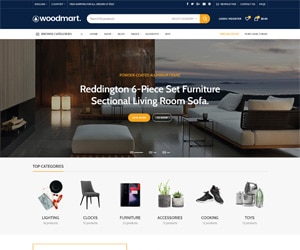The shift toward hybrid and remote work has transformed the way businesses operate, pushing organizations to adopt digital tools that support productivity and collaboration. From project management platforms to virtual communication tools, the right technology can make a significant difference in team dynamics, efficiency, and employee satisfaction. Here’s an in-depth look at some of the essential remote work technologies and tools designed to boost productivity in today’s hybrid work environments.
1. Project Management and Collaboration Tools
Keeping track of projects, tasks, and deadlines in a remote work environment can be challenging. Project management tools streamline workflows, enable teams to monitor progress, and keep everyone on the same page.
- Asana: Ideal for task management and project tracking, Asana offers features like task assignments, due dates, file sharing, and real-time project tracking to keep teams aligned on goals.
- Trello: This intuitive, card-based project management tool helps teams organize tasks visually. It’s highly customizable and integrates with various tools for enhanced functionality.
- Jira: Especially popular among tech and development teams, Jira is tailored for agile project management, providing features like sprint planning, bug tracking, and backlog management.
Key Benefit: These tools allow teams to set clear priorities, track progress, and manage workloads effectively, which is essential for remote teams to stay organized.
2. Communication and Video Conferencing Platforms
Efficient communication is a cornerstone of any successful remote or hybrid team. Video conferencing and messaging tools facilitate face-to-face interaction, maintain team cohesion, and ensure that communication remains clear.
- Zoom: Known for its high-quality video conferencing, Zoom offers virtual meeting rooms, screen sharing, recording options, and breakout rooms, making it ideal for large team meetings and virtual events.
- Microsoft Teams: More than just a messaging platform, Teams integrates with the Microsoft Office Suite, making it perfect for businesses already using Office tools. It enables chat, video meetings, file sharing, and team collaboration.
- Slack: With its channel-based messaging, Slack supports real-time communication and integrates with numerous third-party applications, creating a unified communication hub.
Key Benefit: These tools facilitate clear, real-time communication that keeps remote teams connected, whether for quick updates or in-depth meetings.
3. Cloud Storage and File Sharing Solutions
File storage and accessibility are critical for remote teams, enabling them to collaborate on documents, presentations, and more.
- Google Workspace: Google Drive, Docs, Sheets, and Slides allow for real-time collaboration, and everything is saved in the cloud. This suite of tools is particularly useful for document sharing and collaborative editing.
- Dropbox: Known for its secure file sharing and storage, Dropbox is a great choice for teams that need to manage and share large files.
- Microsoft OneDrive: A part of the Microsoft Office Suite, OneDrive enables seamless file storage and sharing, making it an ideal choice for businesses that are already invested in Microsoft’s ecosystem.
Key Benefit: Cloud storage ensures that all team members have access to up-to-date documents and information, no matter their location, promoting a more flexible workflow.
4. Time Management and Productivity Tools
Time management and productivity tracking tools are essential in remote work, helping employees stay focused and accountable.
- Toggl: A simple yet effective time-tracking tool, Toggl helps remote employees manage their work hours and analyze productivity.
- RescueTime: This app provides insights into how time is spent, highlighting productivity patterns and potential distractions.
- Focus@Will: A productivity tool that combines music and neuroscience, Focus@Will is designed to improve focus and reduce distractions.
Key Benefit: These tools help remote workers monitor and optimize their work hours, enhancing productivity and enabling better work-life balance.
5. Cybersecurity Solutions
With employees working outside traditional office networks, security becomes a top priority. Cybersecurity tools protect sensitive information and maintain compliance standards in remote environments.
- VPNs (Virtual Private Networks): VPNs like NordVPN and ExpressVPN encrypt internet connections, adding an extra layer of security for remote employees accessing company resources.
- LastPass: A password management tool that simplifies secure access to accounts and services while ensuring strong password practices.
- Bitdefender: This comprehensive cybersecurity software offers antivirus protection, anti-malware features, and firewall security for remote devices.
Key Benefit: Robust cybersecurity measures ensure the safety of company data, instilling confidence in remote workers and safeguarding sensitive information.
6. Virtual Whiteboards and Brainstorming Tools
Creative brainstorming and planning sessions are possible in remote environments, thanks to virtual whiteboards and brainstorming platforms.
- Miro: A digital whiteboard platform that supports brainstorming, mind mapping, and project planning in a visual, collaborative space.
- Lucidspark: A visual collaboration tool ideal for remote brainstorming, team ideation, and strategic planning.
- Stormboard: This tool offers sticky notes, templates, and organization features to support creative collaboration.
Key Benefit: Virtual whiteboards enhance remote brainstorming sessions, promoting creative thinking and collaboration across teams, no matter their location.
7. Employee Engagement and Feedback Tools
Maintaining a positive work culture and gauging employee satisfaction is vital in remote environments. These tools enable companies to stay connected with their teams and address concerns effectively.
- 15Five: A continuous performance management tool that encourages employee check-ins, feedback sharing, and recognition.
- TINYpulse: This employee engagement platform allows managers to gather anonymous feedback and assess workplace morale.
- Culture Amp: Known for its employee feedback and engagement solutions, Culture Amp helps organizations improve their work culture through data-driven insights.
Key Benefit: Regular feedback and engagement ensure that remote employees feel supported and heard, promoting a healthy work environment.
8. Blockchain Beyond: Decentralized Remote Collaboration Tools
With blockchain technology, companies can securely manage distributed teams, create transparent workflows, and decentralize decision-making.
- Colony: A blockchain-based platform that allows decentralized teams to collaborate and manage tasks, with built-in incentive structures.
- Aragon: This platform enables decentralized governance, providing tools for creating and managing decentralized autonomous organizations (DAOs).
- Ujo Music: For creatives, Ujo Music allows artists to collaborate, share, and monetize content through a blockchain framework, maintaining transparency and intellectual property rights.
Key Benefit: Blockchain enhances collaboration by ensuring data transparency, reducing intermediaries, and fostering a trust-driven environment for remote work.
Conclusion
Remote work technologies are vital for enhancing productivity, collaboration, and security in a hybrid work environment. From project management platforms to decentralized blockchain solutions, these tools help teams remain connected, efficient, and engaged. Investing in the right tools not only supports the success of remote teams but also builds a resilient foundation for the future of work.